Docker 30,000ft overview
- The parallel with the shipping industry
- Intermodal shipping containers
- A new shipping ecosystem
- A shipping container system for applications
- Eliminate the matrix from hell
- Results
- Elevator pitch
- Escape dependency hell
- On-board developers and contributors rapidly
- Implement reliable CI easily
- Use container images as build artefacts
- Decouple "plumbing" from application logic
- What did Docker bring to the table?
- Formats and APIs, before Docker
- Formats and APIs, after Docker
- Shipping, before Docker
- Shipping, after Docker
- Example
- Devs vs Ops, before Docker
- Devs vs Ops, after Docker
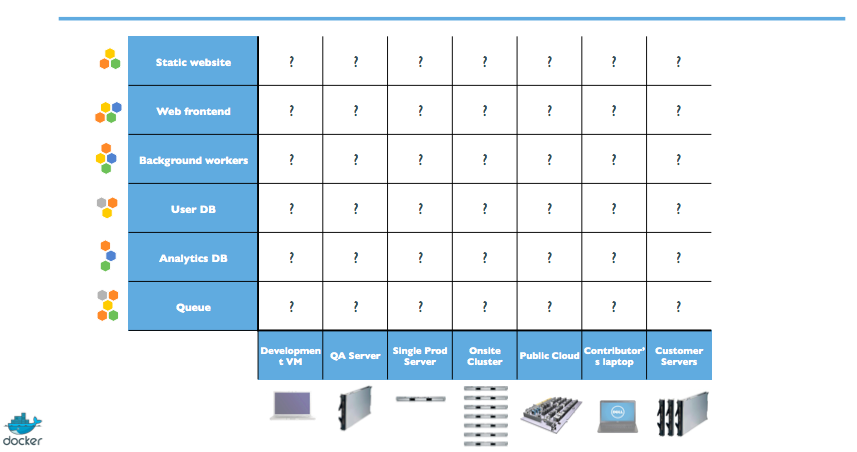
The parallel with the shipping industry
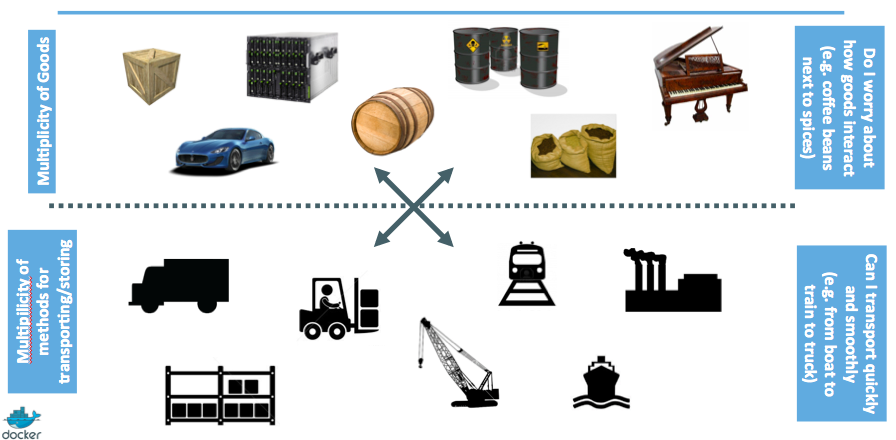
Intermodal shipping containers
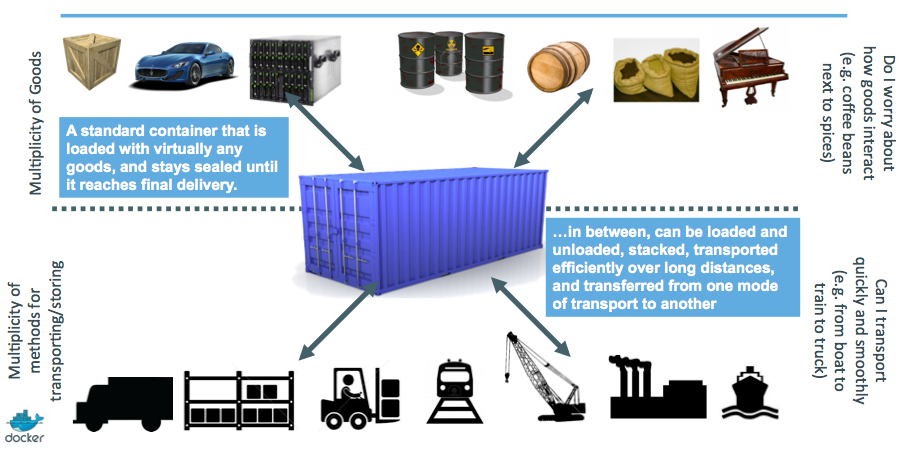
A new shipping ecosystem
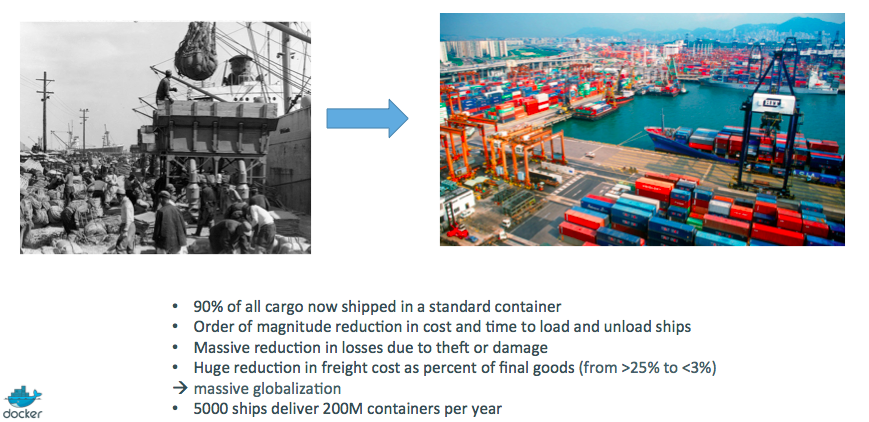
A shipping container system for applications
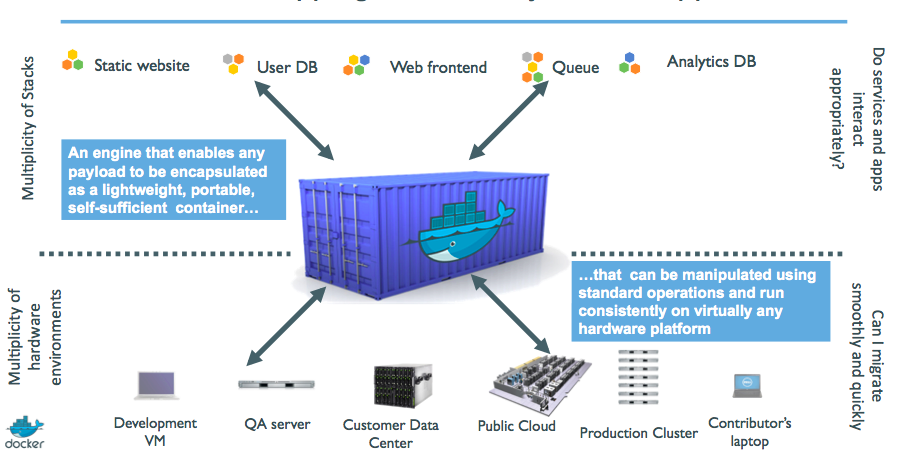
Eliminate the matrix from hell
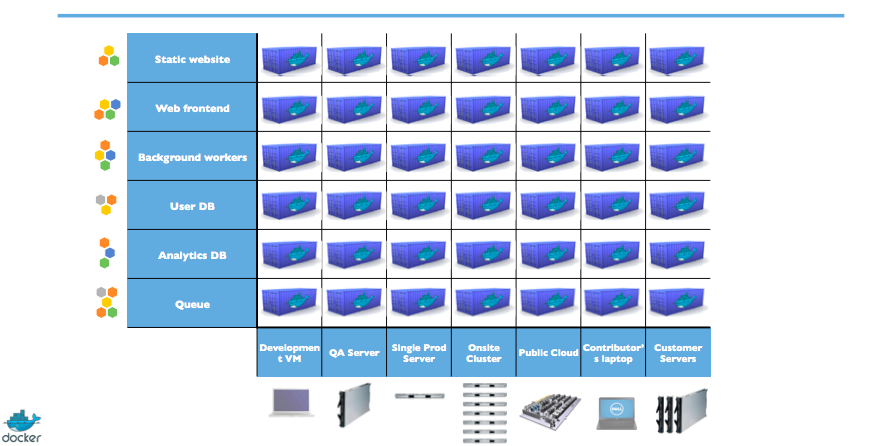
Results
Continuous integration job time reduced by more than 60% (BBC)
14x application density; 60% of legacy datacenter migrated in 4 months (GE Appliances)
etc.
Elevator pitch
(for your fellow devs and ops)
Escape dependency hell
Write installation instructions into an
INSTALL.txtfileUsing this file, write an
install.shscript that works for youTurn this file into a
Dockerfile, test it on your machineIf the Dockerfile builds on your machine, it will build anywhere
Rejoice as you escape dependency hell and "works on my machine"
Never again "worked in dev - ops problem now!"
On-board developers and contributors rapidly
Write Dockerfiles for your application components
Use pre-made images from the Docker Hub (mysql, redis...)
Describe your stack with a Compose file
On-board somebody with two commands:
git clone ...
docker-compose up
With this, you can create development, integration, QA environments in minutes!
Implement reliable CI easily
Build test environment with a Dockerfile or Compose file
For each test run, stage up a new container or stack
Each run is now in a clean environment
No pollution from previous tests
Way faster and cheaper than creating VMs each time!
Use container images as build artefacts
Build your app from Dockerfiles
Store the resulting images in a registry
Keep them forever (or as long as necessary)
Test those images in QA, CI, integration...
Run the same images in production
Something goes wrong? Rollback to previous image
Investigating old regression? Old image has your back!
Images contain all the libraries, dependencies, etc. needed to run the app.
Decouple "plumbing" from application logic
Write your code to connect to named services ("db", "api"...)
Use Compose to start your stack
Docker will setup per-container DNS resolver for those names
You can now scale, add load balancers, replication ... without changing your code
Note: this is not covered in this intro level workshop!
What did Docker bring to the table?
Docker before/after
Formats and APIs, before Docker
No standardized exchange format.
(No, a rootfs tarball is not a format!)Containers are hard to use for developers.
(Where's the equivalent ofdocker run debian?)As a result, they are hidden from the end users.
No re-usable components, APIs, tools.
(At best: VM abstractions, e.g. libvirt.)
Analogy:
- Shipping containers are not just steel boxes.
- They are steel boxes that are a standard size, with the same hooks and holes.
Formats and APIs, after Docker
Standardize the container format, because containers were not portable.
Make containers easy to use for developers.
Emphasis on re-usable components, APIs, ecosystem of standard tools.
Improvement over ad-hoc, in-house, specific tools.
Shipping, before Docker
Ship packages: deb, rpm, gem, jar, homebrew...
Dependency hell.
"Works on my machine."
Base deployment often done from scratch (debootstrap...) and unreliable.
Shipping, after Docker
Ship container images with all their dependencies.
Images are bigger, but they are broken down into layers.
Only ship layers that have changed.
Save disk, network, memory usage.
Example
Layers:
- CentOS
- JRE
- Tomcat
- Dependencies
- Application JAR
- Configuration
Devs vs Ops, before Docker
Drop a tarball (or a commit hash) with instructions.
Dev environment very different from production.
Ops don't always have a dev environment themselves ...
... and when they do, it can differ from the devs'.
Ops have to sort out differences and make it work ...
... or bounce it back to devs.
Shipping code causes frictions and delays.
Devs vs Ops, after Docker
Drop a container image or a Compose file.
Ops can always run that container image.
Ops can always run that Compose file.
Ops still have to adapt to prod environment, but at least they have a reference point.
Ops have tools allowing to use the same image in dev and prod.
Devs can be empowered to make releases themselves more easily.