Orchestration, an overview
- Introduction
- What's orchestration?
- What's orchestration?
- Example 1: dynamic cloud instances
- Example 1: dynamic cloud instances
- Example 1: dynamic cloud instances
- Example 2: dynamic datacenter
- Example 2: dynamic datacenter
- Example 2: dynamic datacenter
- What is scheduling?
- Exercise 1
- Exercise 2
- Exercise 2
- Exercise 3
- Scheduling with one resource
- Scheduling with one resource
- Scheduling with two resources
- Scheduling with three resources
- You need to be good at this
- But also, you must be quick!
- And be web scale!
- And think outside (?) of the box!
- Good luck!
- TL,DR
- But our orchestrator also needs to manage ...
- Some orchestrators
- Nomad
- Mesos
- Rancher
- Swarm
- Kubernetes
Introduction
In this chapter, we will:
Explain what is orchestration and why we would need it.
Present (from a high-level perspective) some orchestrators.
Show one orchestrator (Kubernetes) in action.
What's orchestration?
(/images/conductor.jpg)
What's orchestration?
According to Wikipedia:
Orchestration describes the automated arrangement, coordination, and management of complex computer systems, middleware, and services.
[...] orchestration is often discussed in the context of service-oriented architecture, virtualization, provisioning, Converged Infrastructure and dynamic datacenter topics.
What does that really mean?
Example 1: dynamic cloud instances
Q: do we always use 100% of our servers?
A: obviously not!
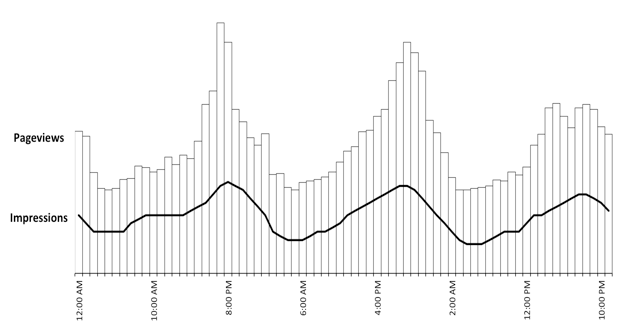
Example 1: dynamic cloud instances
Every night, scale down
(by shutting down extraneous replicated instances)
Every morning, scale up
(by deploying new copies)
"Pay for what you use"
(i.e. save big COSTS here)
Example 1: dynamic cloud instances
How do we implement this?
Crontab
Autoscaling (save even bigger COSTS)
That's relatively easy.
Now, how are things for our IAAS provider?
Example 2: dynamic datacenter
Q: what's the #1 cost in a datacenter?
A: electricity!
Q: what uses electricity?
A: servers, obviously
A: ... and associated cooling
Q: do we always use 100% of our servers?
A: obviously not!
Example 2: dynamic datacenter
If only we could turn off unused servers during the night...
Problem: we can only turn off a server if it's totally empty!
(i.e. all VMs on it are stopped/moved)
Solution: migrate VMs and shutdown empty servers
(e.g. combine two hypervisors with 40% load into 80%+0%, and shutdown the one at 0%)
Example 2: dynamic datacenter
How do we implement this?
Shutdown empty hosts (but keep some spare capacity)
Start hosts again when capacity gets low
Ability to "live migrate" VMs
(Xen already did this 10+ years ago)
Rebalance VMs on a regular basis
- what if a VM is stopped while we move it?
- should we allow provisioning on hosts involved in a migration?
Scheduling becomes more complex.
What is scheduling?
According to Wikipedia (again):
In computing, scheduling is the method by which threads, processes or data flows are given access to system resources.
The scheduler is concerned mainly with:
- throughput (total amount or work done per time unit);
- turnaround time (between submission and completion);
- response time (between submission and start);
- waiting time (between job readiness and execution);
- fairness (appropriate times according to priorities).
In practice, these goals often conflict.
"Scheduling" = decide which resources to use.
Exercise 1
You have:
- 5 hypervisors (physical machines)
Each server has:
- 16 GB RAM, 8 cores, 1 TB disk
Each week, your team asks:
- one VM with X RAM, Y CPU, Z disk
Scheduling = deciding which hypervisor to use for each VM.
Difficulty: easy!
Exercise 2
You have:
- 1000+ hypervisors (and counting!)
Each server has different resources:
- 8-500 GB of RAM, 4-64 cores, 1-100 TB disk
Multiple times a day, a different team asks for:
- up to 50 VMs with different characteristics
Scheduling = deciding which hypervisor to use for each VM.
Difficulty: ???
Exercise 2
You have:
- 1000+ hypervisors (and counting!)
Each server has different resources:
- 8-500 GB of RAM, 4-64 cores, 1-100 TB disk
Multiple times a day, a different team asks for:
- up to 50 VMs with different characteristics
Scheduling = deciding which hypervisor to use for each VM.

Exercise 3
You have machines (physical and/or virtual)
You have containers
You are trying to put the containers on the machines
Sounds familiar?
Scheduling with one resource
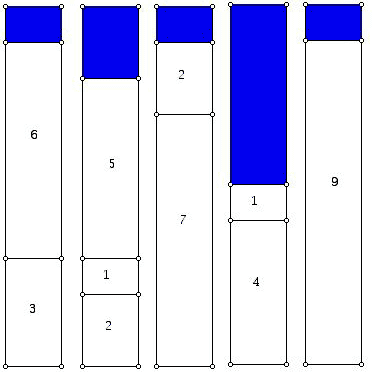
Can we do better?
Scheduling with one resource
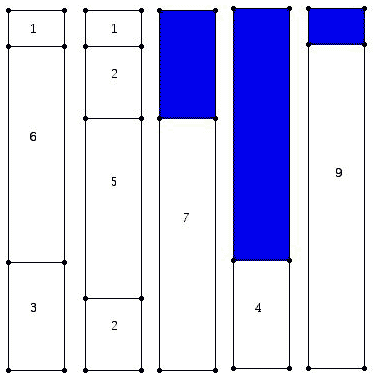
Yup!
Scheduling with two resources
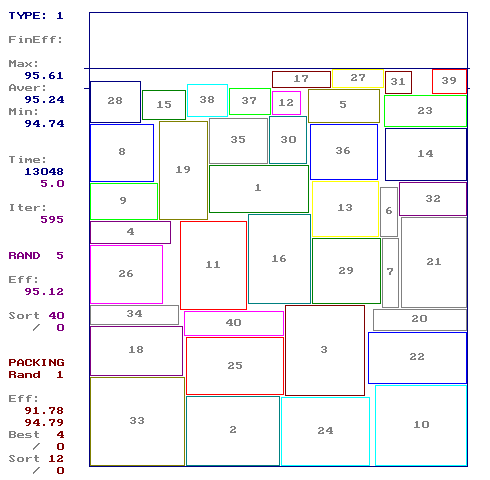
Scheduling with three resources
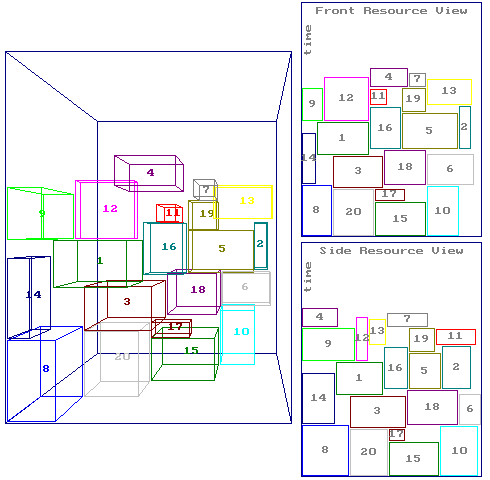
You need to be good at this
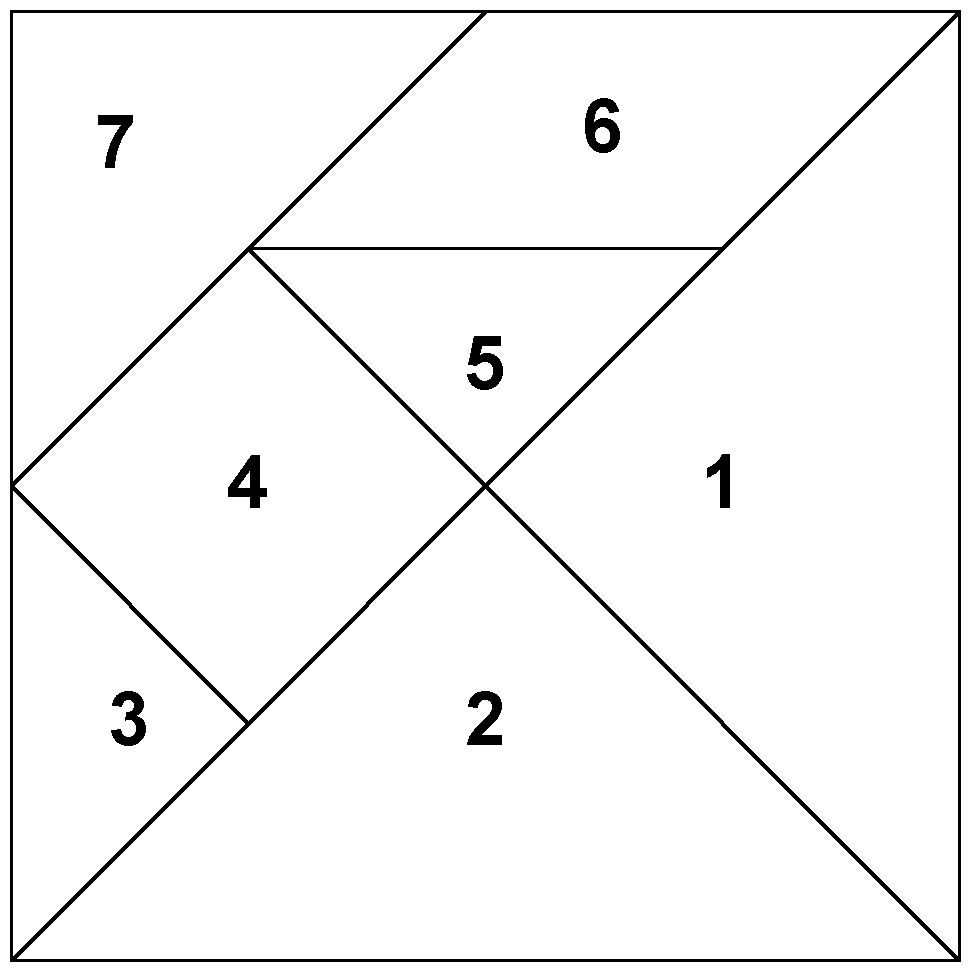
But also, you must be quick!
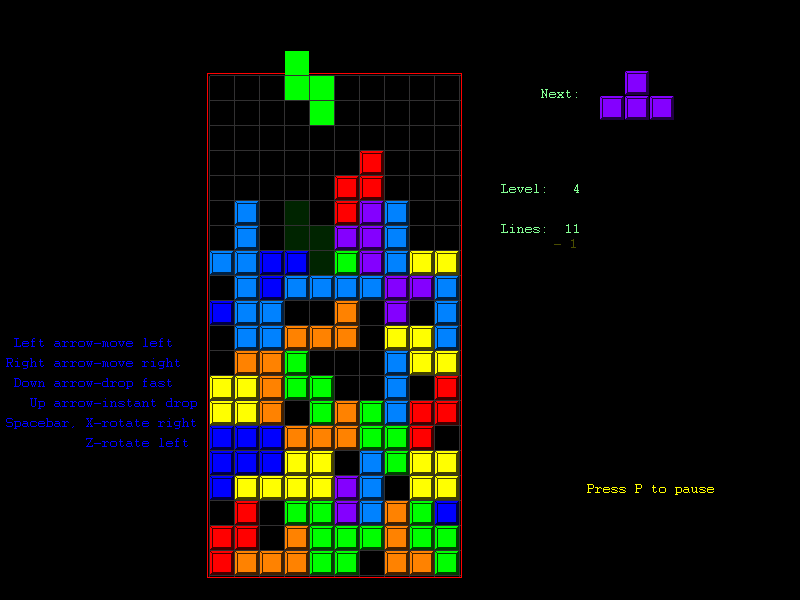
And be web scale!
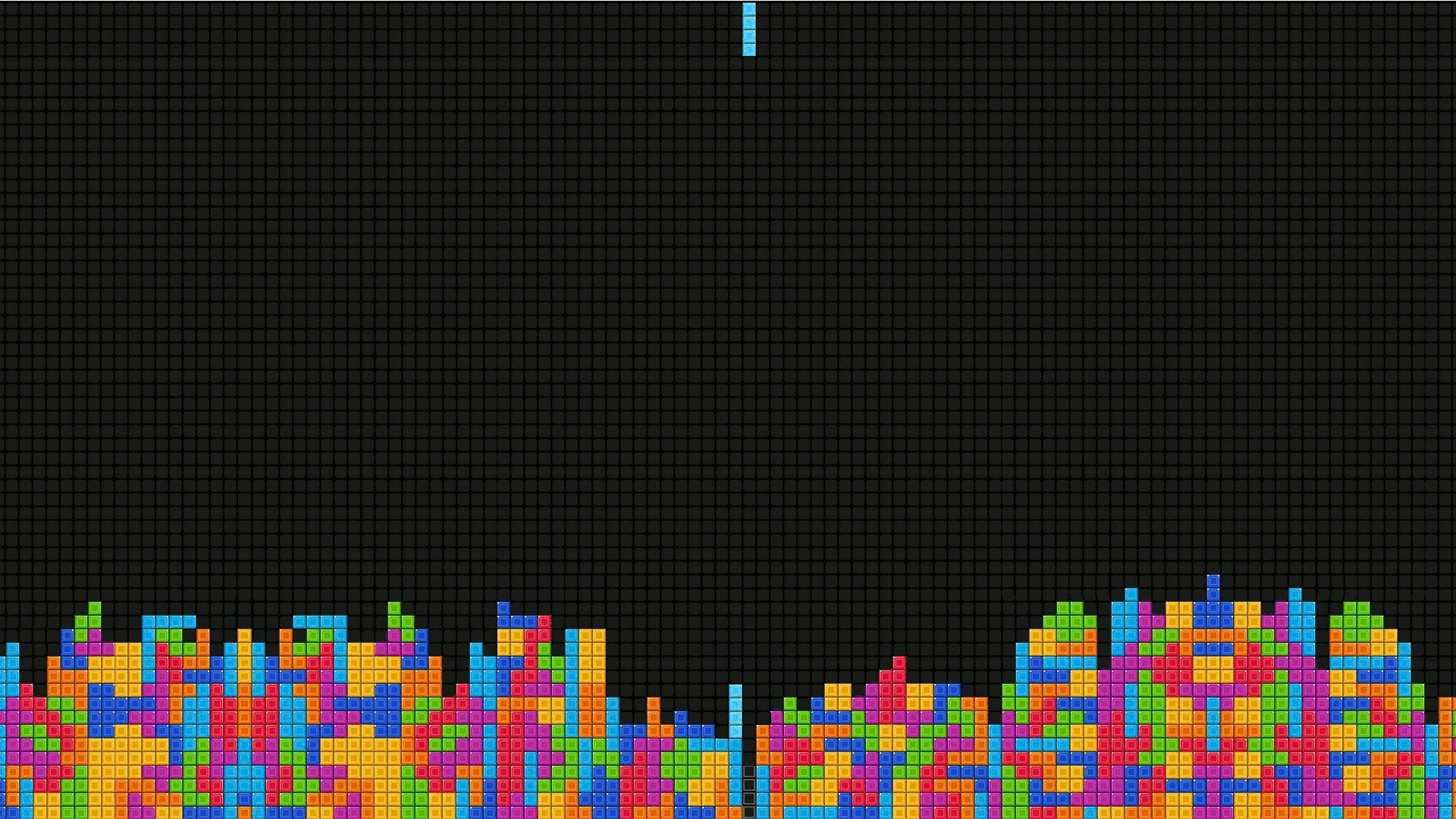
And think outside (?) of the box!
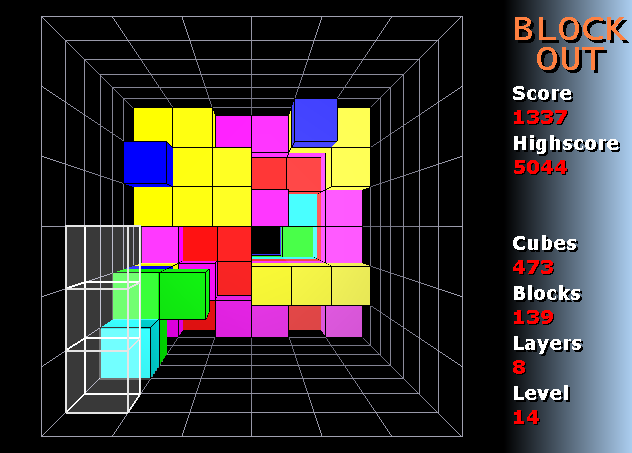
Good luck!
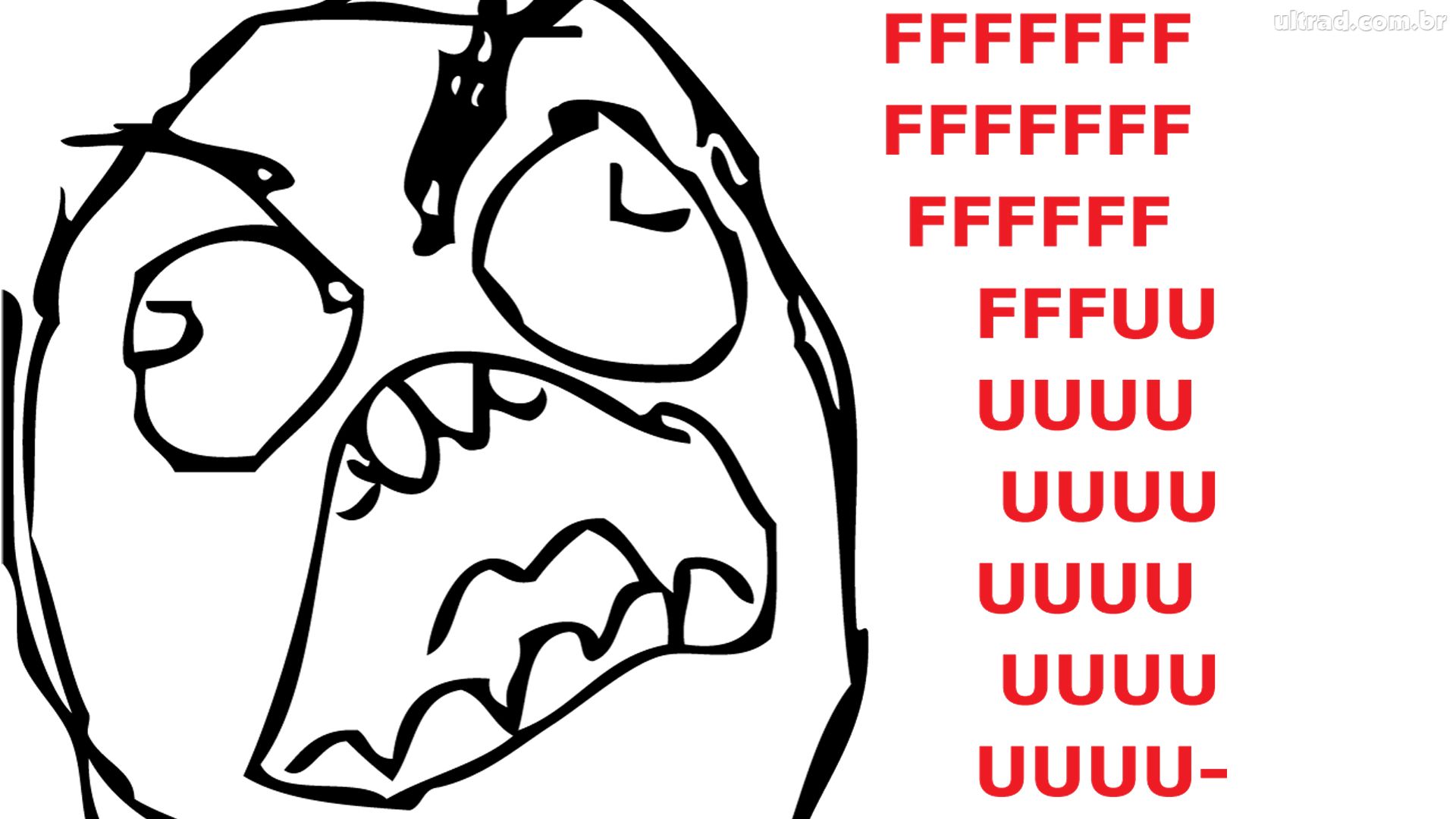
TL,DR
Scheduling with multiple resources (dimensions) is hard.
Don't expect to solve the problem with a Tiny Shell Script.
There are literally tons of research papers written on this.
But our orchestrator also needs to manage ...
Network connectivity (or filtering) between containers.
Load balancing (external and internal).
Failure recovery (if a node or a whole datacenter fails).
Rolling out new versions of our applications.
(Canary deployments, blue/green deployments...)
Some orchestrators
We are going to present briefly a few orchestrators.
There is no "absolute best" orchestrator.
It depends on:
your applications,
your requirements,
your pre-existing skills...
Nomad
Open Source project by Hashicorp.
Arbitrary scheduler (not just for containers).
Great if you want to schedule mixed workloads.
(VMs, containers, processes...)
Less integration with the rest of the container ecosystem.
Mesos
Open Source project in the Apache Foundation.
Arbitrary scheduler (not just for containers).
Two-level scheduler.
Top-level scheduler acts as a resource broker.
Second-level schedulers (aka "frameworks") obtain resources from top-level.
Frameworks implement various strategies.
(Marathon = long running processes; Chronos = run at intervals; ...)
Commercial offering through DC/OS my Mesosphere.
Rancher
Rancher 1 offered a simple interface for Docker hosts.
Rancher 2 is a complete management platform for Docker and Kubernetes.
Technically not an orchestrator, but it's a popular option.
Swarm
Tightly integrated with the Docker Engine.
Extremely simple to deploy and setup, even in multi-manager (HA) mode.
Secure by default.
Strongly opinionated:
smaller set of features,
easier to operate.
Kubernetes
Open Source project initiated by Google.
Contributions from many other actors.
De facto standard for container orchestration.
Many deployment options; some of them very complex.
Reputation: steep learning curve.
Reality:
true, if we try to understand everything;
false, if we focus on what matters.