Our training environment
- Introduction
- Our training environment
- Our Docker VM
- What is Docker?
- Why don't we run Docker locally?
- Connecting to your Virtual Machine
- Checking your Virtual Machine
Introduction
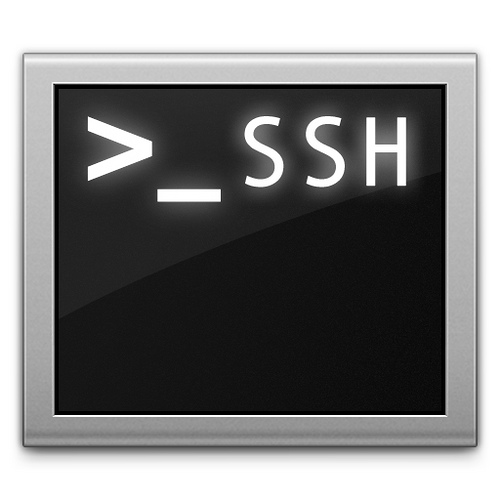
Our training environment
If you are attending a tutorial or workshop:
- a VM has been provisioned for each student
If you are doing or re-doing this course on your own, you can:
install Docker locally (as explained in the chapter "Installing Docker")
install Docker on e.g. a cloud VM
use https://labs.play-with-docker.com to instantly get a training environment
Our Docker VM
This section assumes that you are following this course as part of a tutorial, training or workshop, where each student is given an individual Docker VM.
The VM is created just before the training.
It will stay up during the whole training.
It will be destroyed shortly after the training.
It comes pre-loaded with Docker and some other useful tools.
What is Docker?
"Installing Docker" really means "Installing the Docker Engine and CLI".
The Docker Engine is a daemon (a service running in the background).
This daemon manages containers, the same way that an hypervisor manages VMs.
We interact with the Docker Engine by using the Docker CLI.
The Docker CLI and the Docker Engine communicate through an API.
There are many other programs, and many client libraries, to use that API.
Why don't we run Docker locally?
We are going to download container images and distribution packages.
This could put a bit of stress on the local WiFi and slow us down.
Instead, we use a remote VM that has a good connectivity
In some rare cases, installing Docker locally is challenging:
no administrator/root access (computer managed by strict corp IT)
32-bit CPU or OS
old OS version (e.g. CentOS 6, OSX pre-Yosemite, Windows 7)
It's better to spend time learning containers than fiddling with the installer!
Connecting to your Virtual Machine
You need an SSH client.
- On OS X, Linux, and other UNIX systems, just use
ssh:
$ ssh <login>@<ip-address>
On Windows, if you don't have an SSH client, you can download:
Putty (www.putty.org)
Git BASH (https://git-for-windows.github.io/)
MobaXterm (https://moabaxterm.mobatek.net)
Checking your Virtual Machine
Once logged in, make sure that you can run a basic Docker command:
$ docker version
Client:
Version: 18.03.0-ce
API version: 1.37
Go version: go1.9.4
Git commit: 0520e24
Built: Wed Mar 21 23:10:06 2018
OS/Arch: linux/amd64
Experimental: false
Orchestrator: swarm
Server:
Engine:
Version: 18.03.0-ce
API version: 1.37 (minimum version 1.12)
Go version: go1.9.4
Git commit: 0520e24
Built: Wed Mar 21 23:08:35 2018
OS/Arch: linux/amd64
Experimental: false
If this doesn't work, raise your hand so that an instructor can assist you!