Kubernetes concepts
- Introduction
- Basic things we can ask Kubernetes to do
- Other things that Kubernetes can do for us
- Kubernetes architecture
- Kubernetes architecture
- Credits
- Kubernetes architecture: the nodes
- Kubernetes architecture: the control plane
- Running the control plane on special nodes
- Running the control plane outside containers
- Do we need to run Docker at all?
- Do we need to run Docker at all?
- Do we need to run Docker at all?
- Kubernetes resources
- Credits
Introduction
Kubernetes is a container management system
It runs and manages containerized applications on a cluster
What does that really mean?
Basic things we can ask Kubernetes to do
Start 5 containers using image
atseashop/api:v1.3Place an internal load balancer in front of these containers
Start 10 containers using image
atseashop/webfront:v1.3Place a public load balancer in front of these containers
It's Black Friday (or Christmas), traffic spikes, grow our cluster and add containers
New release! Replace my containers with the new image
atseashop/webfront:v1.4Keep processing requests during the upgrade; update my containers one at a time
Other things that Kubernetes can do for us
Basic autoscaling
Blue/green deployment, canary deployment
Long running services, but also batch (one-off) jobs
Overcommit our cluster and evict low-priority jobs
Run services with stateful data (databases etc.)
Fine-grained access control defining what can be done by whom on which resources
Integrating third party services (service catalog)
Automating complex tasks (operators)
Kubernetes architecture
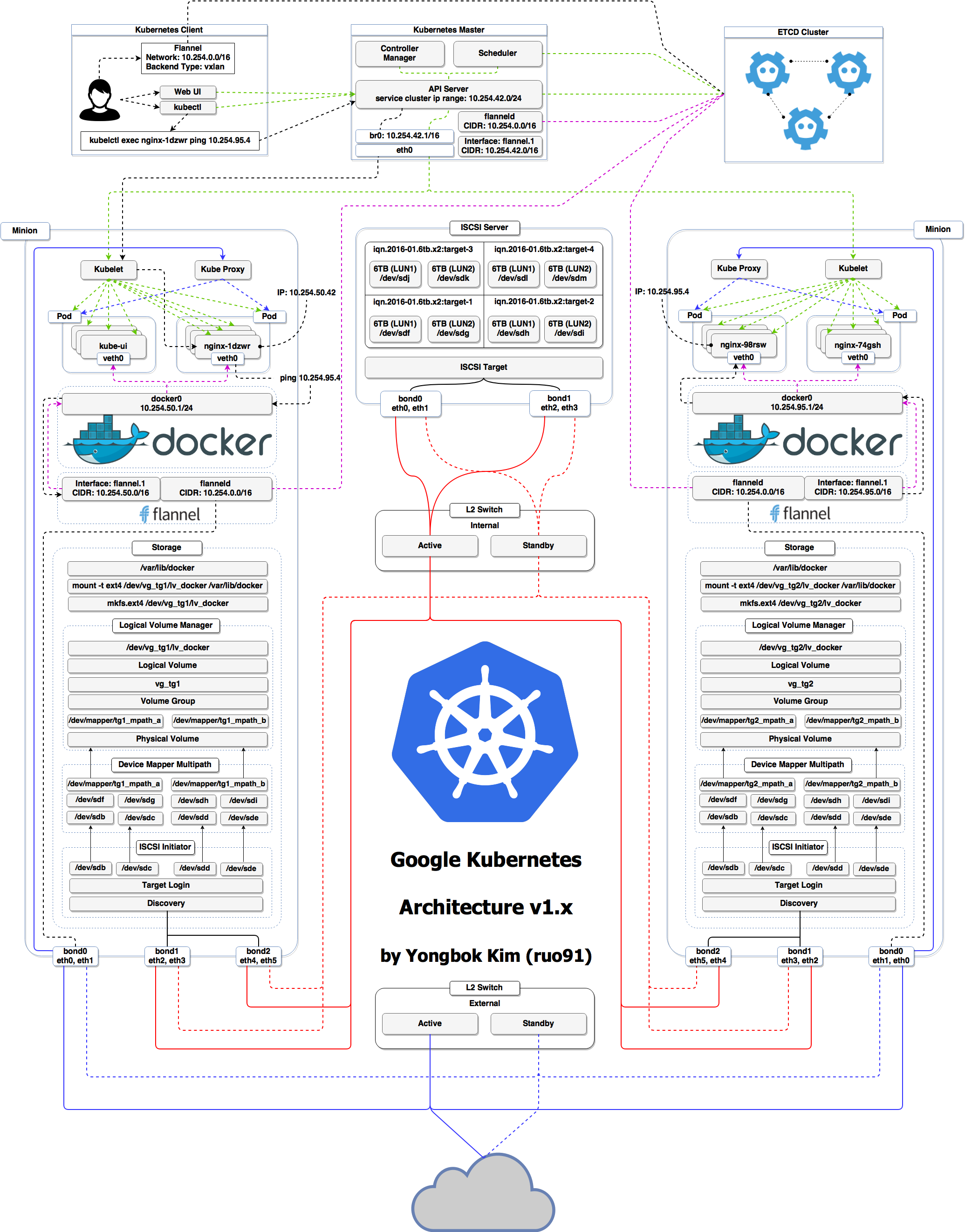
Kubernetes architecture
Ha ha ha ha
OK, I was trying to scare you, it's much simpler than that ❤️
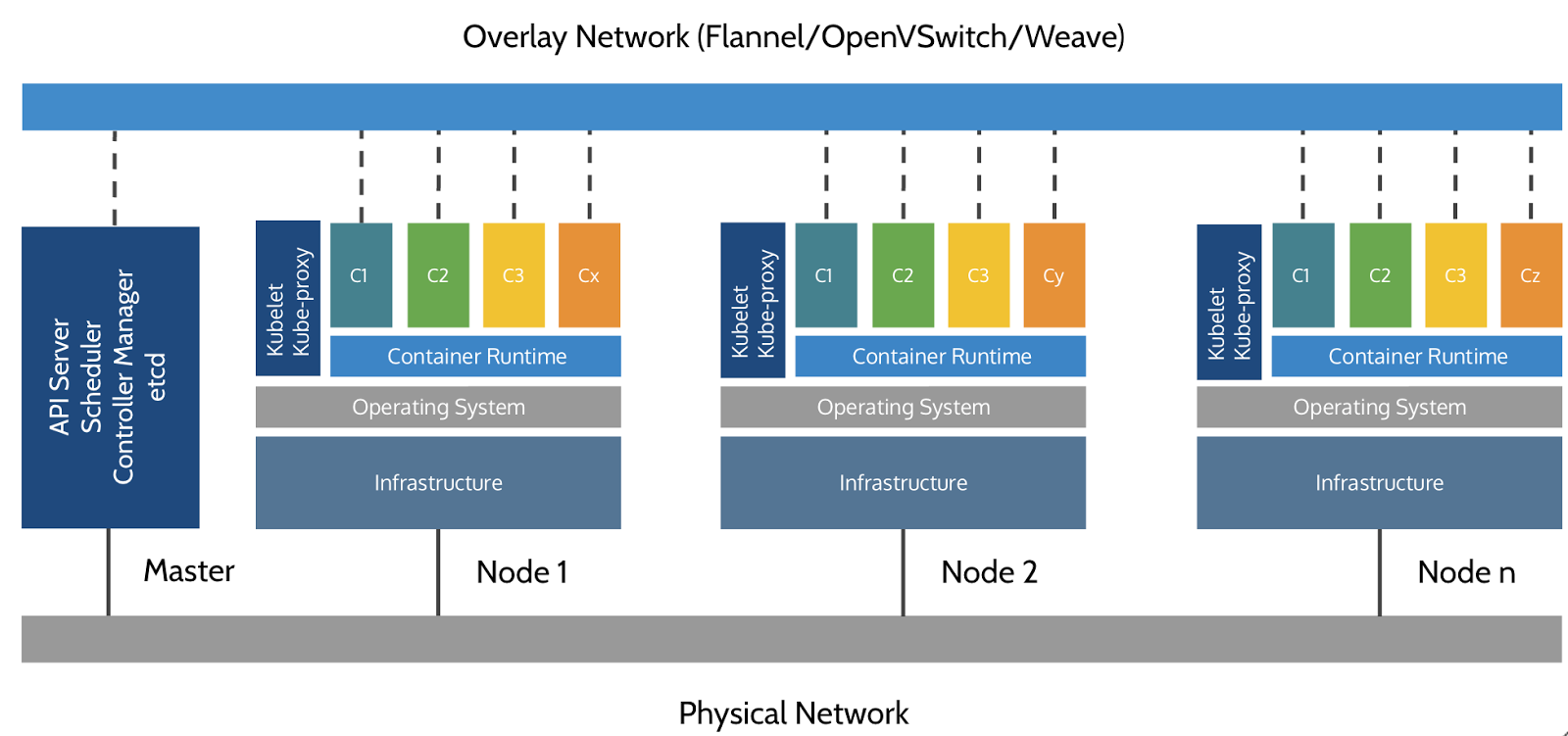
Credits
The first schema is a Kubernetes cluster with storage backed by multi-path iSCSI
(Courtesy of Yongbok Kim)
The second one is a simplified representation of a Kubernetes cluster
(Courtesy of Imesh Gunaratne)
Kubernetes architecture: the nodes
The nodes executing our containers run a collection of services:
a container Engine (typically Docker)
kubelet (the "node agent")
kube-proxy (a necessary but not sufficient network component)
Nodes were formerly called "minions"
(You might see that word in older articles or documentation)
Kubernetes architecture: the control plane
The Kubernetes logic (its "brains") is a collection of services:
the API server (our point of entry to everything!)
core services like the scheduler and controller manager
etcd(a highly available key/value store; the "database" of Kubernetes)
Together, these services form the control plane of our cluster
The control plane is also called the "master"
Running the control plane on special nodes
It is common to reserve a dedicated node for the control plane
(Except for single-node development clusters, like when using minikube)
This node is then called a "master"
(Yes, this is ambiguous: is the "master" a node, or the whole control plane?)
Normal applications are restricted from running on this node
(By using a mechanism called "taints")
When high availability is required, each service of the control plane must be resilient
The control plane is then replicated on multiple nodes
(This is sometimes called a "multi-master" setup)
Running the control plane outside containers
The services of the control plane can run in or out of containers
For instance: since
etcdis a critical service, some people deploy it directly on a dedicated cluster (without containers)(This is illustrated on the first "super complicated" schema)
In some hosted Kubernetes offerings (e.g. AKS, GKE, EKS), the control plane is invisible
(We only "see" a Kubernetes API endpoint)
In that case, there is no "master node"
For this reason, it is more accurate to say "control plane" rather than "master".
Do we need to run Docker at all?
No!
By default, Kubernetes uses the Docker Engine to run containers
We could also use
rkt("Rocket") from CoreOSOr leverage other pluggable runtimes through the Container Runtime Interface
(like CRI-O, or containerd)
Do we need to run Docker at all?
Yes!
In this workshop, we run our app on a single node first
We will need to build images and ship them around
We can do these things without Docker
(and get diagnosed with NIH¹ syndrome)Docker is still the most stable container engine today
(but other options are maturing very quickly)
Do we need to run Docker at all?
On our development environments, CI pipelines ... :
Yes, almost certainly
On our production servers:
Yes (today)
Probably not (in the future)
[More information about CRI on the Kubernetes blog]
Kubernetes resources
The Kubernetes API defines a lot of objects called resources
These resources are organized by type, or
Kind(in the API)A few common resource types are:
- node (a machine — physical or virtual — in our cluster)
- pod (group of containers running together on a node)
- service (stable network endpoint to connect to one or multiple containers)
- namespace (more-or-less isolated group of things)
- secret (bundle of sensitive data to be passed to a container)
And much more!
We can see the full list by running
kubectl api-resources(In Kubernetes 1.10 and prior, the command to list API resources was
kubectl get)
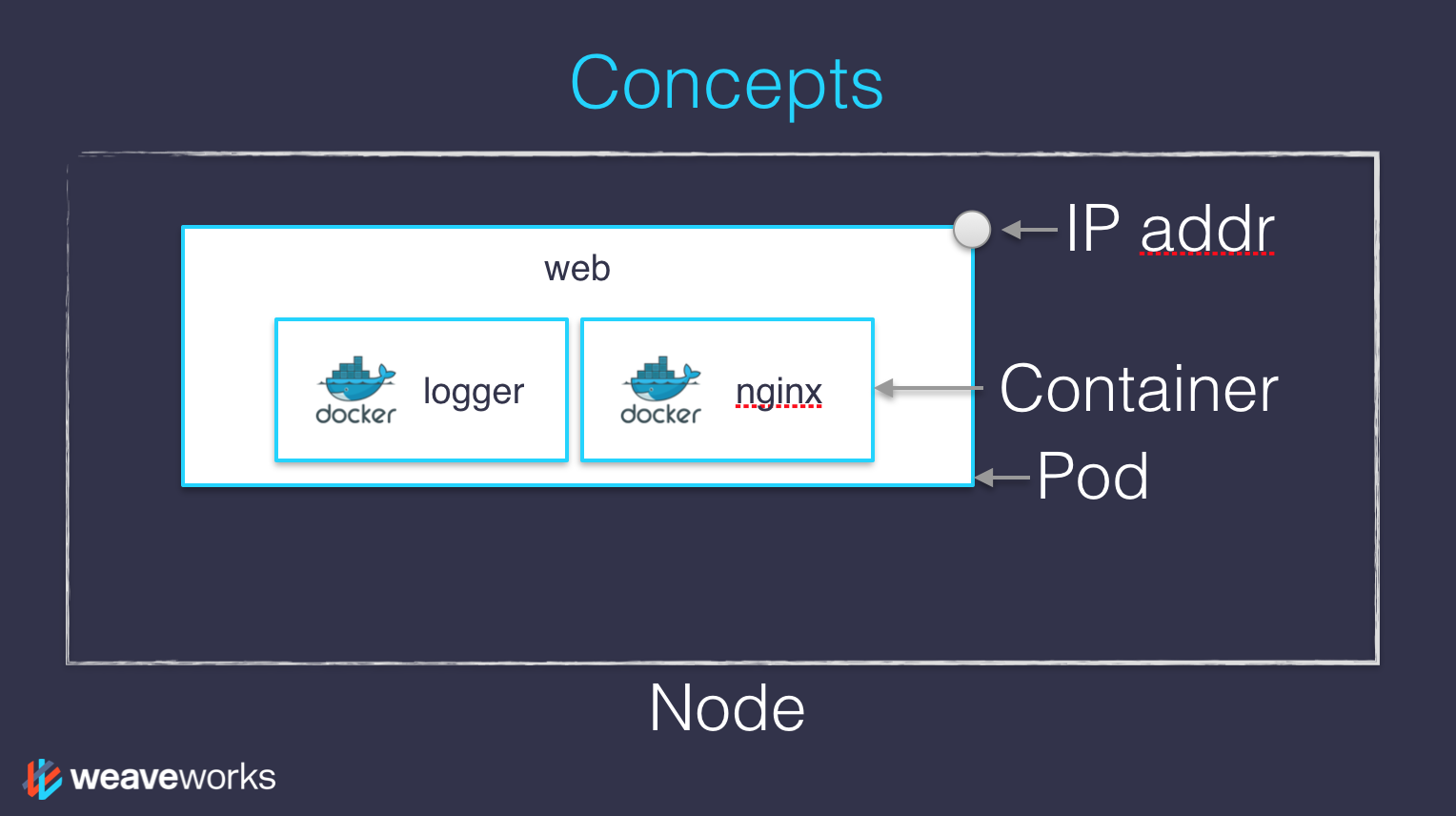
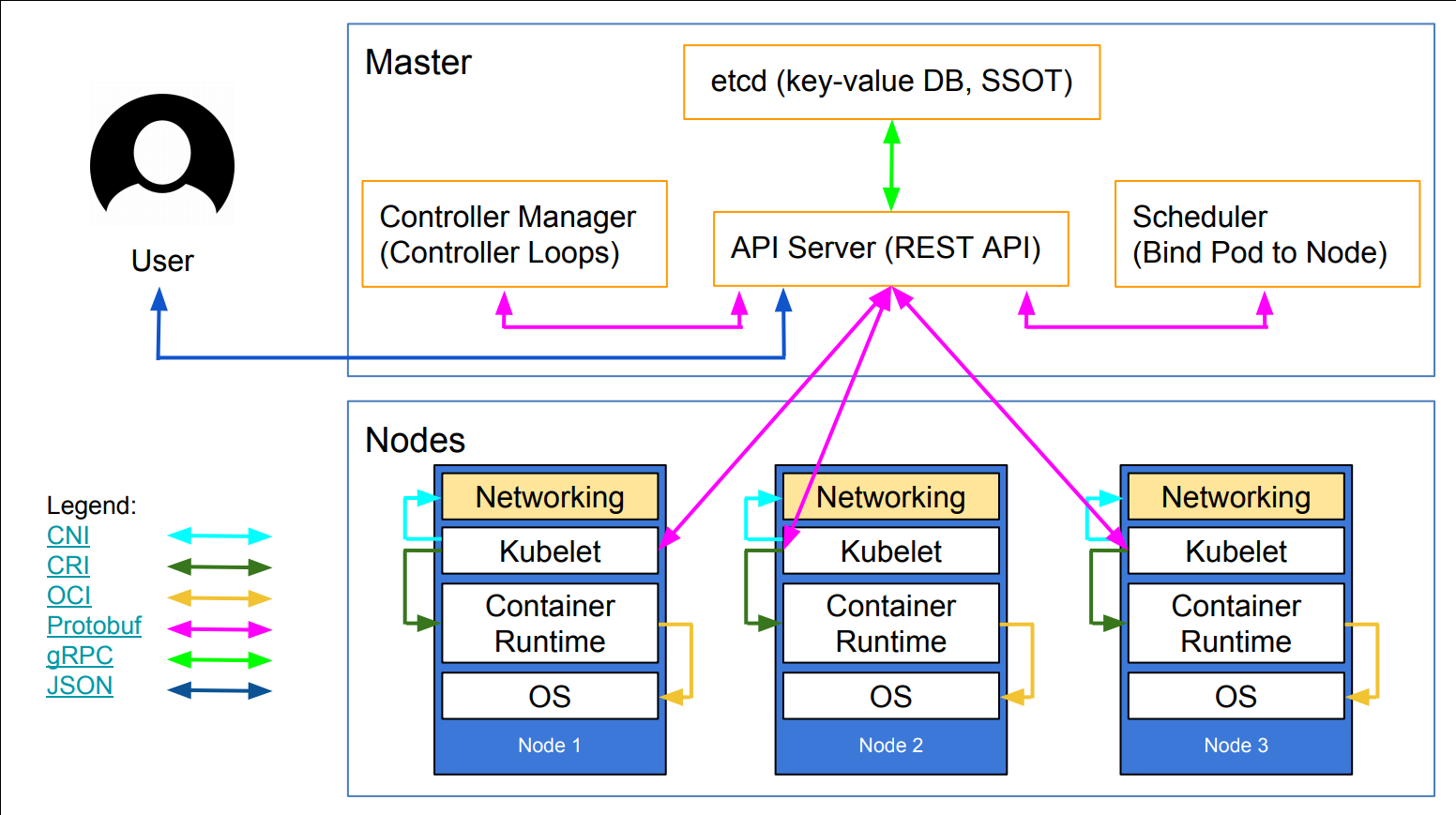
Credits
The first diagram is courtesy of Weave Works
a pod can have multiple containers working together
IP addresses are associated with pods, not with individual containers
The second diagram is courtesy of Lucas Käldström, in this presentation
- it's one of the best Kubernetes architecture diagrams available!
Both diagrams used with permission.