Adding more nodes
- Adding more manager nodes
- Adding more managers
- Building our full cluster
- Controlling the Swarm from other nodes
- Play-With-Docker node status icon
- Dynamically changing the role of a node
- How many managers do we need?
- Why not have all nodes be managers?
- What would McGyver do?
- What's the upper limit?
- Real-life deployment methods
Adding more manager nodes
Right now, we have only one manager (node1)
If we lose it, we lose quorum - and that's very bad!
Containers running on other nodes will be fine ...
But we won't be able to get or set anything related to the cluster
If the manager is permanently gone, we will have to do a manual repair!
Nobody wants to do that ... so let's make our cluster highly available
Adding more managers
With Play-With-Docker:
TOKEN=$(docker swarm join-token -q manager)
for N in $(seq 3 5); do
export DOCKER_HOST=tcp://node$N:2375
docker swarm join --token $TOKEN node1:2377
done
unset DOCKER_HOST
Building our full cluster
- Let's get the token, and use a one-liner for the remaining node with SSH
Obtain the manager token:
TOKEN=$(docker swarm join-token -q manager)Add the remaining node:
ssh node3 docker swarm join --token $TOKEN node1:2377
Controlling the Swarm from other nodes
- Try the following command on a few different nodes:
docker node ls
On manager nodes:
you will see the list of nodes, with a * denoting
the node you're talking to.
On non-manager nodes:
you will get an error message telling you that
the node is not a manager.
As we saw earlier, you can only control the Swarm through a manager node.
Play-With-Docker node status icon
If you're using Play-With-Docker, you get node status icons
Node status icons are displayed left of the node name
- No icon = no Swarm mode detected
- Solid blue icon = Swarm manager detected
- Blue outline icon = Swarm worker detected
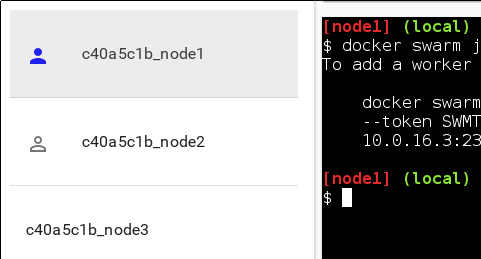
Dynamically changing the role of a node
We can change the role of a node on the fly:
docker node promote nodeX→ make nodeX a manager
docker node demote nodeX→ make nodeX a worker
See the current list of nodes:
docker node lsPromote any worker node to be a manager:
docker node promote <node_name_or_id>
How many managers do we need?
- 2N+1 nodes can (and will) tolerate N failures
(you can have an even number of managers, but there is no point)
1 manager = no failure
3 managers = 1 failure
5 managers = 2 failures (or 1 failure during 1 maintenance)
7 managers and more = now you might be overdoing it for most designs
see Docker's admin guide on node failure and datacenter redundancy
Why not have all nodes be managers?
With Raft, writes have to go to (and be acknowledged by) all nodes
Thus, it's harder to reach consensus in larger groups
Only one manager is Leader (writable), so more managers ≠ more capacity
Managers should be < 10ms latency from each other
These design parameters lead us to recommended designs
What would McGyver do?
Keep managers in one region (multi-zone/datacenter/rack)
Groups of 3 or 5 nodes: all are managers. Beyond 5, seperate out managers and workers
Groups of 10-100 nodes: pick 5 "stable" nodes to be managers
Groups of more than 100 nodes: watch your managers' CPU and RAM
- 16GB memory or more, 4 CPU's or more, SSD's for Raft I/O
- otherwise, break down your nodes in multiple smaller clusters
Cloud pro-tip: use separate auto-scaling groups for managers and workers
See docker's "Running Docker at scale" document
What's the upper limit?
We don't know!
Internal testing at Docker Inc.: 1000-10000 nodes is fine
deployed to a single cloud region
one of the main take-aways was "you're gonna need a bigger manager"
Testing by the community: 4700 heterogeneous nodes all over the 'net
it just works, assuming they have the resources
more nodes require manager CPU and networking; more containers require RAM
scheduling of large jobs (70,000 containers) is slow, though (getting better!)
Real-life deployment methods
Running commands manually over SSH
(lol jk)
Using your favorite configuration management tool